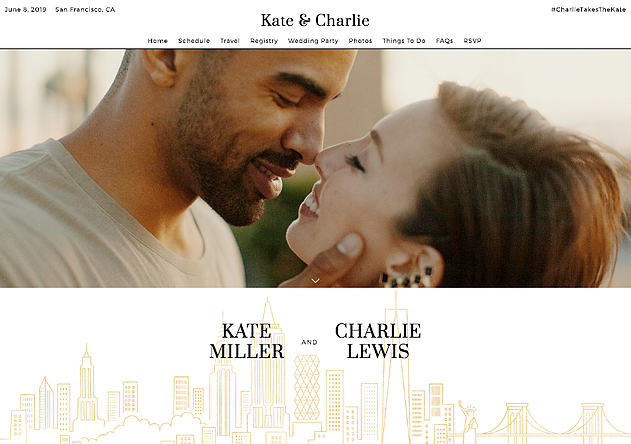How to Easily Create a Wedding Website That Will Give Guests the 411
You’ve checked the major items off your list of wedding planning to-dos—your venue, theme, sidekicks for the big day, guest list, and even picked out your Save the Dates and invitation suite. Now, you’re left with an essential task to complete before you can drop all that good stuff in the mail: create a wedding website (aka “wedsite”).
It’s more than just a techie craze. It’s actually a tool that can come in handy for your guests—addressing common questions, giving out-of-towners the scoop on the destination, and getting them even more excited about the big party marked on their calendar to celebrate your love.
But, maybe you’re stumped on where to even begin—especially if you’re not a designer or website coder. Lucky for you, however, it doesn’t have to be complicated. And, to prove it to you, we’re giving you the how-to on creating a wedsite that will give guests the 411.
What are my options for a wedsite?
Have you had your fair share of decision-making just yet? If so, you might feel overwhelmed when it comes to choosing from the many wedsite options available to you—both free and paid. Therefore, to help take some of the pressure off your shoulders, we’ve narrowed it down to our list of favorites. Decisions, decisions!
(Source)
The deets: If you’re ready to save some of your precious planning time and easily create a free, stunning wedsite in minutes, Zola.com is your all-in-one tool. If you choose, it can host not just all the details of your special day, but also your registry, guest list, and to-do list with deadlines! Some of the top features of its wedsite creation tool include: the ability to change your design at any time (100 options!), integrate your Zola registry or link to one from another store, and collect RSVPs online.
The cost: FREE!
(Source)
The deets: The same place that brings you beautifully-designed Save the Dates and invitation suites also offers up hundreds of unique wedding websites—thanks to its community of independent artists! For that reason, you can coordinate with matching paper goods and colors, which we love. Some of the top features that come with Minted.com’s wedsites include: multiple layouts for each design, collect RSVPs online for multiple events (think rehearsal dinner, wedding ceremony & reception, and morning-after brunch!), maps and gift registry integrations, wedding party spotlight, accommodations section, and smartphone friendly.
The cost: FREE! Or, a one-time fee of $20 for access to premium features (includes custom URL, custom pages, photo gallery, and website privacy that requires guests enter a password to view).
(Source)
The deets: If you love the idea of having a “personalized wedding hub” for your guests, which includes an interactive website and free mobile app, AppyCouple is the one for you. Your family and friends will feel more involved than ever! Features consist of custom RSVP forms (allow you to ask questions about meal preferences, etc.), travel concierge to provide the best deals to guests coming into town, connect registries, coordinated emails to send reminders and updates, countdown, guestbook, guest list manager, guest photo sharing straight from the app, and so much more!
The cost: a one-time fee of $49. Or, $149 for luxury features like limited-edition designs.
(Source)
The deets: Known for providing one of the best wedding planning apps in the history of well, ever, TheKnot.com offers you yet another wedding website creation tool to choose from. While the themes aren’t as clean and easy to navigate as some of the others, they certainly provide most of, if not all the same capabilities. Features include URL personalization, 100+ mobile-friendly designs, registry integration, and more.
The cost: FREE!
What details should I include on my wedsite?
Oh, I thought you’d never ask. ;) This is the most important part! After all, the goal for you is to create a wedding website that saves you (and your immediate family) from serious feelings of frustration when family members keep asking the same questions over and over and over again.
So, to ensure your website is both informative and interesting, here are the details you should include:
Your love story—some extended family members might not know the gist of how you two met or got engaged. Or, if they do, they might’ve already forgotten. Share a summary of your sweet story with them!
Bridal party spotlight—many brides and grooms choose to include a list of those standing next to them on their big day, along with a photo of each person and how they met. But, choosing to leave this out and feature them on the day-of is becoming a popular choice. You know, to avoid the “Hot or Not” list feelings.
Event details & itinerary—you might think including an itinerary is a bit much. You wouldn’t imagine, however, how much it helps guests out in preparing for the big day. From a calendar of events (include the ceremony & reception times for those who can’t attend both!) to addresses of the venue(s), appropriate attire, cash bar (if applicable), and hotel accommodations, you’ll save yourself and your guests a whole lot of stress and time.
Local highlights—if you have quite a few out-of-town guests, tossing in your favorite things to do or delicious restaurants to eat at in the area will make them feel special and ensure they enjoy your destination to the fullest.
RSVP form—many wedsite creation tools offer this feature, allowing you to customize and include meal preferences (if applicable) and +1s (if applicable, also). While paper RSVPs are the traditional route, digital RSVPs are becoming more and more common to save time and postage costs.
Wedding hashtag—that is, if you decide on one that’s yet to be used for your big day. When it comes to your wedding hashtag, you want to broadcast it in as many places as possible so you can grab hold of those guest photos after your wedding is over!
Registry info—keep it short and sweet. An embedded link will be enough.
Contact info—let guests know the best place to reach you so they can send you any additional questions or congratulatory messages.
FAQ section—this is completely up to you. But, having a designated section for frequently asked questions is always nice. That way, for those who choose to skim your individual sections and miss important information, you have the opportunity to inform them once more in the FAQ section. Questions you can answer range from whether or not children are allowed, transportation to and from venues, attire suggestions, when RSVPs are due, if parking will be available, and even dietary restrictions.
And, where should I include the wedsite URL once I create it?
This is where many brides and grooms get stumped. They take the time to create their wedding website and add plenty of information, yet they just don’t know when and where it’s appropriate to share.
Therefore, the most fitting locations to share your wedsite link are on your bridal shower invitations and Save the Dates. If you plan on having a reception card as part of your invitation suite, you can choose to feature a link there, too.
Remember, your wedding website is all about making things easier for not just you, but also your guests. So, pick a tool that offers all the features you feel they would find useful and the best way to share the 411 you’d like about your big day. When you do, you’ll be well on your way to making wedding planning as happy and stress-free as physically possible.
And, if you’ve been handling each and every little detail up until now, and are ready to get back to enjoying your time being engaged, the team at McKenzie Phillips Events can help. We offer a range of wedding coordination packages to assist with organizing and managing the once-in-a-lifetime celebration you’ve always dreamed of! If interested, give us a call at 913-207-9288 or click here to send us a note.